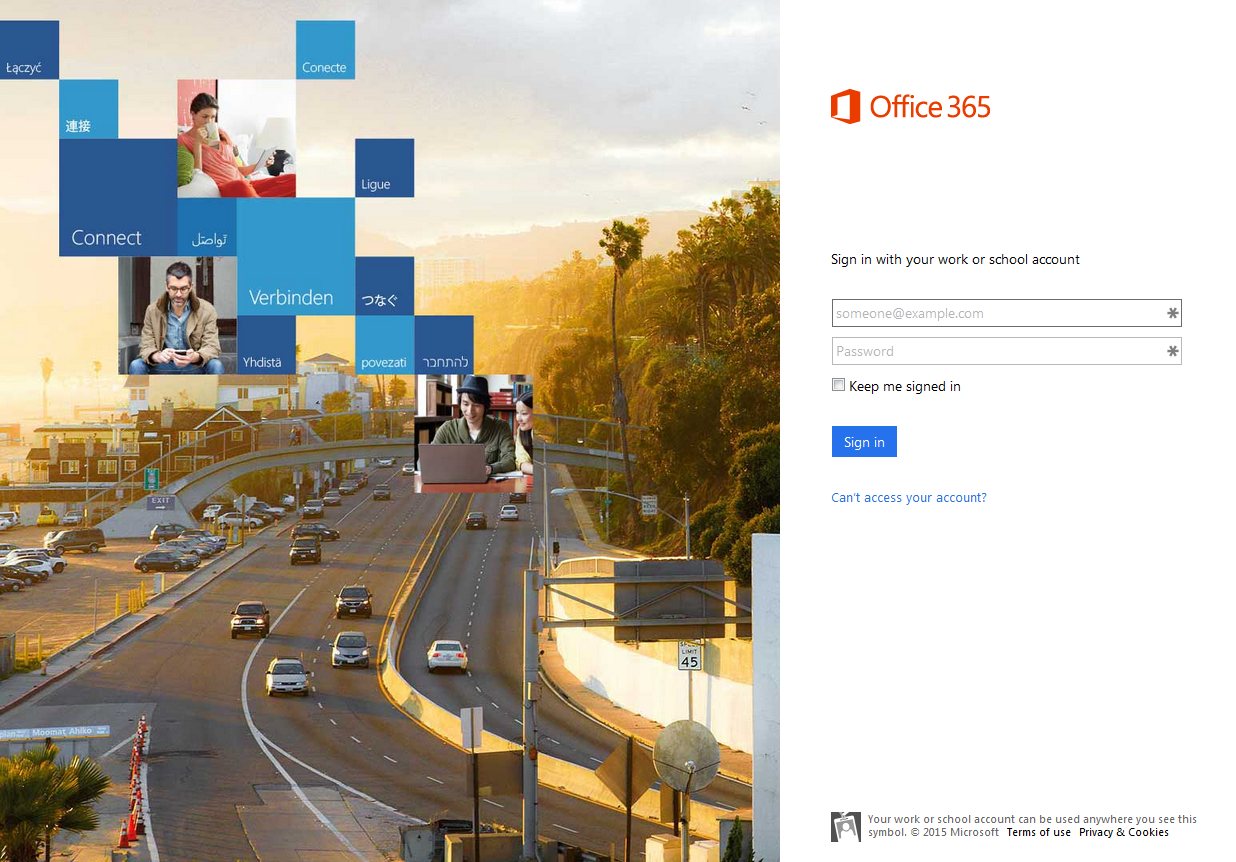by admin | Nov 12, 2025 | Blog News - English, SEO, Services - English
Webmaster Tanzania do search engine optimization with Google or internet marketing services for your website through all possible white hat means and make sure that it is ranked higher in Google for optimal website traffics. The services included: Onsite Optimization, Social Media Marketing, Link Marketing, Pay Per Click Advertising, Directory Listing Marketing, Video Marketing with Youtube, Photo sharing and article marketing. We also do Press Release using most popular and visited release directories etc. and assuring you to get in touch with the targeted customers continuously.
Why Search Engines Optimization?
Search Engine Optimization is a must if the purpose of web establishment is to attracting more customers to buy your products or services. A website by itself can not promote your products/services, unless massive and strategic marketing campaigns are designed, well planned and implemented, is when your website will start bringing massive customers to buy your products/services. Webmaster Tanzania an InfoCom Center website can help you to promote the website on top of first page of Google. Please send us an email or call us for details
Project Timeframe:
A SEO project is a lifetime project which end when the business on question come to an end. The packages mentioned here are just offers with limited duration assuming that the client will continue in his/her own project when ours came to an end.
SEO Project Packages
The packages include One time full SEO project for 90 days while the Annual Contract SEO Project takes one year to be completed with renewal options.
- If the intention is to keep the website alive with regular quarterly website update, hardening and speed optimization for good SEO, please choose Quarterly Basic SEO Website Management and Maintenance Plan
- If you intend to have a serious live website and online presence with monthly website update, hardening and speed optimization for good SEO, please choose Monthly Premium SEO Website Management and Maintenance Plan
- If you are planning to have a constant weekly website update, hardening and speed optimization for good SEO, please choose our Weekly Business SEO Website Management and Maintenance Plan
- If you plan to have a serious daily website update, hardening and speed optimization for good SEO, Daily Enterprise SEO Website Management and Maintenance Plan is your choice
- If the intention is to optimize the website once and the owner continue with day to day marketing then Onetime Full SEO Website Management and Maintenance Plan or Onetime Basic SEO Website Management and Maintenance Plan
by admin | Nov 12, 2025 | Services - English, Template design, Theme Design, Theme design

We do WordPress theme design for business, schools, nonprofit, government institutions and corporate websites/blogs branding. The fee below does not include setup or installation. The work is categorized under a certain plan after customer need analysis meeting.
Basic theme/template design which is associated with web design is not charged but will be charged if done separately.
We have 3 plans as described below
Plan I: Basic WordPress Theme Design:
The basic websites/blogs template/theme design is implemented basing on the limited information gathered from the client. It is a bit monotonous to the designer.
A client must provide the following:
- Main color and associated colors (send a sample of graphic item that carries the colors of the website
- Logo and banners
- Motto, slogan, and any promotional texts
This plan is good for simple and general open ended websites/blogs with no complexity in designs
A customer has little or no influence on how the template would look like
Design fee/price: TZS. 95,000/=
Plan II: Premium WordPress Theme Design:
The premium Websites/Blogs template/theme design is implemented basing on the information gathered from the client which include specific brand information and text like
- Main color and associated colors and instruction where the colors should appear
- Graphics like background images, logo, banners, adverts etc and instructions where these backgrounds should appear
- Motto, slogan, and any promotional texts
- Textual content for the following pages, home page, about us, contact us, and at list two different products/services to be offered.
- Photos for home page slider, portfolio etc (size must be equal or greater than 1600px
- At least 3 preferential websites that carry the idea of what you want
This plan is good for moderate demanding web designs
A customer has moderate influence on how the template would look like
Design fee/price: TZS. 195,000/=
Plan III: Corporate WordPress Theme Design:
The corporate websites/blogs template/theme design is implemented focusing on corporate branding and market identification requirements which include colors, graphics, texts and their corresponding font etc.
- Main color and associated colors and instruction where the colors should appear
- Graphics like background images, logo, banners, adverts etc and instructions where these backgrounds should appear
- Motto, slogan, and any promotional texts
- All graphics and special texts are decorated by chosen effects by the clients
- Textual contents for the following pages, home page, about us, contact us, and at list two different products/services to be offered.
- Photos for home page slider, portfolio etc (size must be equal or greater than 1600px
- Name, color and size of the font for Header text, slogan text, H1-H6 text, links, main body and footer texts.
- At least one website that carry the idea of what you want
This plan is good for more demanding and complex designs
A customer has maximum influence on how the template would look like
Design fee/price: TZS. 395,000/=
WordPress Theme Installation and Configuration
For any theme installation add TZS. 50,000
Installation with contact form and Gallery add TZS. 50,000
Installation and configuring SEO tools add TZS. 50,000
Installation and configuring Security tools add TZS. 50,000
WordPress installation please WordPress Installation Plans
Add contents and optimization please see Web Design Plans
WordPress Theme Samples:
577

by admin | Nov 12, 2025 | Blog News - English, Legal Matters
The section 79c of The Electronic and Postal Communication Act no 3 of 2010 together with the Electronic Communication Numbering and Addressing Regulations of 2011 provides the legal information about the legal assignment, the registration and usage of dot-tz (.tz) domain names and the relevant compliances, offenses and penalties in Tanzania.
The act and relevant regulation requires all business in Tanzania to register and use domain names with tz ccTLD as described below.
Section 79c) of Electronic and Postal Communication Act no 3 of 2010
Number and electronic address assignment
- The Authority shall regulate all electronic communication numbering and electronic addresses and ensure efficient use by –
(a) performing proper planning, allocations and monitoring;
(b) maintaining the national electronic communication numbering and electronic address register for all carriers and operators in respect of resources which have been assigned;
(c) performing an oversight role on the management of country’s code Top Level Domain ccTLD); and
(d) maintaining electronic address register of electronic numbers assigned to service providers and their subscribers list.
Electronic Communication Numbering and Addressing regulations 2011
Use, registration and management of dot-tz electronic addresses and names
- Any public or business entity in Tanzania shall register and use domains with country’s ccTLD, the dot-tz.
(2) Dot-tz Electronic Communications shall be used for all official correspondences unless where proved technically not possible.
(3) The Tanzania Network Information Centre (tzNIC) shall serve both as the technical and administrative Manager of dot-tzccTLD.
(4) Any domain name with dot-tzccTLD shall be registered by tzNIC or Accredited Registrars;
(5) The Tanzania Network Information Centre (tzNIC) shall from time to time publish the list of accredited registrars on its website.
PART IV GENERAL PROVISIONS
Compliance, offences and Penalty
17.-(1) A person shall not use any electronic communication number without a certificate of assignment issued by the Authority.
(2) Any electronic communications licensee shall not cause use of any short code either on direct dialing, SMS or Unstructured Supplementary Service Data (USSD) without an authorization by the Authority.
(3) A person shall not resell or trade any kind of Electronic communication Numbers or addresses.
(4) A person who contravenes or fails to comply with the provisions of these regulation commits an offence and shall upon conviction shall be liable to a fine of not less than five million Tanzanian shillings or to imprisonment for a term of not less than twelve months or to both.
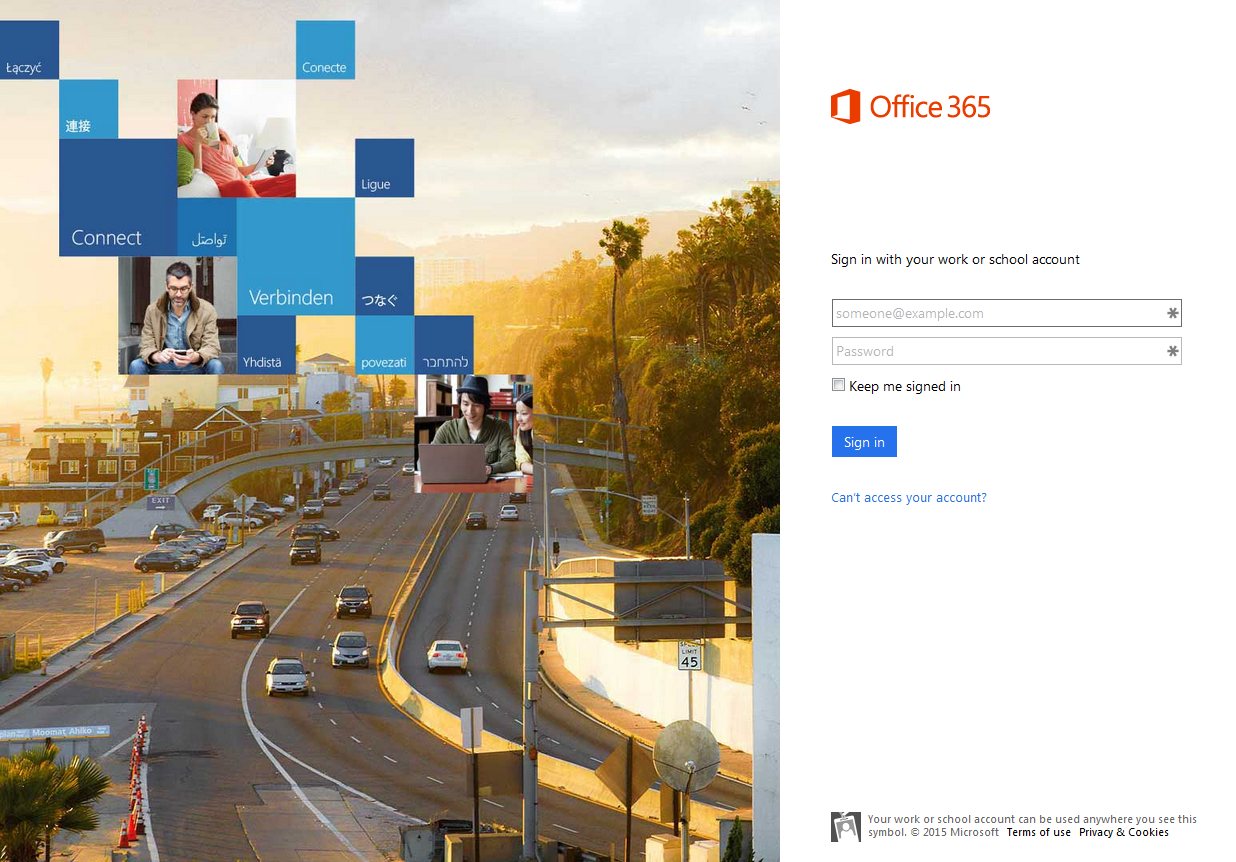
by admin | Nov 12, 2025 | Blog News - English, Cloud Storage
IMPORTANT: PLEASE GET TIME AND READ THIS MESSAGE
(Your suggestions and questions are welcome, please place them at the bottom)
This message is very important to users and offices that need extra online secure storage of data for maximum security.
I just come across the Office365 + 1TB Online Cloud Storage and interested to share few ideas
Office365 + 1TB Online Cloud Storage is the new Microsoft Online service that come with online applications similar to the one in our PCs including (MS Word, Excel, PowerPoint, OneNote, Outlook, Publisher, and Access) and 1 TB of data storage up to 5 users each
Installed on 5 PCs or Macs, 5 tablets and 5 phones (including Windows, Apple®, and Android™ devices).
With Office 365 subscription plans you get the fully installed Office applications on your devices: Word, Excel, PowerPoint, OneNote, Outlook, Publisher, and Access (Publisher and Access are available on PC only). You can install Office 365 across multiple devices, including PCs, Macs, Android tablets, Android phones, iPad, and iPhone. In addition, with Office 365 you get services like online storage with OneDrive and Skype minutes for home use. When you have an active Office 365 subscription, you always have the most up-to-date version of the Office applications. Learn more.
Office as a one-time purchase includes applications such as Word, Excel, and PowerPoint for use on a single PC or Mac. The applications are not automatically updated; to get the latest version, you must purchase Office again when the new version becomes available. Current Office application versions available for one-time purchase are Office 2016 for Windows and Mac. Previous versions include Office 2013, Office 2011 for Mac, Office 2010, Office 2007, Office 2008 for Mac, and Office 2004 for Mac. Office 2010 and Office 2007 are compatible with Windows 8.1 and earlier. Office as a one-time purchase does not include any of the services included in Office 365.
Applications can be available on these devices:
PC: Office 2016 versions of Word, Excel, PowerPoint, OneNote, Outlook, Publisher, and Access. Windows 7 or later required.
Mac: Office 2016 versions of Word, Excel, PowerPoint, and Outlook. Office 2016 for Mac requires Mac OS X 10.10.
Windows tablet: Office 2016 versions of Word, Excel, PowerPoint, OneNote, Outlook, Publisher, and Access. Windows 8 or higher required. Office Mobile applications (Word, Excel, PowerPoint, and OneNote) require Windows 10.
Windows phone: Office Mobile applications (Word, Excel, PowerPoint, OneNote, Outlook Mail, and Outlook Calendar) require Windows 10.
iOS: Office for iPad® and iPhone® requires iOS 8.0 or higher. Office for iPad Pro® requires iOS 9.0 or higher.
Android: Office for Android™ can be installed on tablets and phones that meet the following criteria: running Android KitKat 4.4 or later version and have an ARM-based or Intel x86 processor.
If we subscribe office 365 Home edition we get storage for 5 members, 5 PCs and 5 Mobile devices each associated with 1TB of online disk storage space.
You can use 1 TB of OneDrive cloud storage for documents, photos, and videos, so you can edit and share them from anywhere, on all your devices.
You will be always in touch with all of your friends and members around the globe with free 60 monthly Skype minutes per user, for up to 5 users. Use Skype minutes to call mobile phones and landlines from any device where you have Skype installed, whether it’s your mobile phone, tablet, TV, or other device!!
With an active Office 365 Home subscription, you never have to worry about upgrading your Office, because you always have access to the latest Office applications, features, and services.
As an Office 365 subscriber, you can get help right away from Microsoft-trained experts, by phone or chat—at no extra charge.
All these applications, storage and benefits are sold at $9.99/mouth OR $99.99 per year (Save 16% with an annual subscription)
Suggestion and recommendations:
- Your office need an online storage for more security of data
- In our PCs and laptops we use MS Application hence assured of business continuity
- Your office has also a chance to install latest and genuine office applications to our PC and mobile devices
- You are used to operate these applications hence no extra training needed to use the services and applications
- The storage is wonderful, one user get 1TB equal to 1024GB (our normal laptops have only 500GB half of it and still we cannot use them all)
- With this storage you can store almost everything. You do not need to logon every time to use this service, an IT person will just configure this service on your PC, Smartphone/Tablet and all synchronization will be done automatically provided that you are connected to the internet.
- Five (5) users are enough to start with for a small office with these departments/units; CEO Office/Principal, Accounts and Administrations, Programs/Academics and other 2 department/units with sensitive data that need security.
- With this services you can securely and instantly share files everywhere you are and you do not necessarily need to be in your PC/Laptop.
- Online applications are upgraded automatically and hence you need not to do something extra to achieve this

by admin | Nov 12, 2025 | Blog News - English
A good google optimized and user friendly itinerary must follow the following structure and flow
- It must contain a title that summarize the whole itinerary in less than 60 characters with spaces. The title must contain at least three parts which are 1) duration, 2) activity and 3) destination/location for the attraction
- Associate with Featured image or gallery or slideshow of image size between 1366px to 1920px width fine texture and most relevant to the itinerary on question
- Put the itinerary summary, briefing or highlights in one, two or three words
- It must also contain an itinerary summary or highlights, pinpointing the important parts of your itinerary to enable the reader understand the whole itinerary before continue to read the whole page
- Provide the subheading of all day activities descriptions
- Provide the subheading for day activities that summarize the whole day itinerary in less than 60 characters with spaces
- Provide also the day activities summary or highlights, pinpointing the important parts of your day program to enable the reader understand the whole day allabouts
- At the end you can optionally provide the itinerary indicative price or full price
- Associate with itinerary pricing terms highlighting what the price include and what not
- At the end provide the booking request form and or online payment link
Below is the attributes of the above mentioned sections:
1.) The title is the title meta tag in html format at the HEAD section and must also form the page main HEADING with H1 status
Example
7 Day Safari to Tanzania, Kenya and Uganda
2.) The featured image or gallery or slideshow of image size between 1366px to 1920px recommended and this depend on the layout of the website and targeted screens resolutions. This suggestions based on the fact that most resolution as on 18 Feb 2018 is between 1366px to 1920px. The image must be in png, gif or jpeg with alternative text well written with keyword that explain all about the image.
3.) The Summary, Highlight, Briefing subheading is the H2 heading that introduces the itinerary to the reader. it must be short, capturing the important parts of the whole itinerary. Normally this type of heading must be in H2 with fewer word at around one, two or three
Example
Program Summary
Itinerary Highlights
Itinerary Briefing
4.) Content description here in form of paragraph, table or bullets
Example
- Itinerary duration: 7 days
- Program timing: June to February each year
- Destinations: Tanzania, Kenya and Uganda
- Destination activities: Gamedrive, nature walk, Cultural tour, Gorila tracking
- Enroute activities: shopping, historic site visit,
- Max number of people: 6
- Safari packlist: The luggages must be as light as possible, Camera (optional), Safari boots and clothes with light colors like khaki etc (2 trousers, 2 shorts, 2 tshirt and 5 underwears, pyjamas, swimming costume, flip-flops or sport sandals (public showers, airing feet), 5 pairs of socks, sunshine hat and glasses for dust prevention, binoculars (optional) and shoelaces. More items are found in the main page of Safari packlist
5.) Provide also the sub heading for all day activities and it must be short like one, two or three words
example
Detailed Itinerary Description
6.) Provide the sub heading in H3 for each day activity and it must be less than 60 characters with spaces
example
Day 1: Guest Arrival and Safari Briefing
7.) Provide each day details and other content description for day one here in form of paragraph, or bullets
example
- Pickup guest at the Airport and transfer to the hotel in the starter point
- Explain to guest the whole safari highlights and requirements
- Overnight stay ready for the next day travel
- Travel from starting point to destination 1
Repeat the same for the other days
8.) Indicative prices subheading in H2
Example
Indicative Price
9.) Indicative prices details in form of sentence or table
Example
The price are estimated based on the number of people travelling and the total duration taken to finish the safari
- One person = US$ 1500
- 2-3 persons = US$ 1400/person
- 3-6- persons = US$ 1300/person
- 7-10 persons = US$ 1200/person
- Above 10 please contact us
10.) Pricing Terms subheading in H2
Example
Pricing Terms
11.) Pricing Include and Exclude Terms subheading in H3
Example
Price Include
12.) Pricing Include Terms content description for price include here in form of lists
Example
- Pickup and transfer from and to the airport to the startup or ending point
- Full board accommodation as per itinerary
- All park fees
- 4 Wheel Drive with a driver and first AID Kit
- Safari lunch box and waters
- Add to this list according to your policy
Price Exclude
- Vaccination fee
- International travel
- VISA and related fees
- Extra cost caused by itinerary change by client
- Expenses of personal nature
- Expenses not mentioned in include list
- Add to this list according to your policy
13.) Booking and or online payment subheading in H2
Example
Request booking for this itinerary now
Pay online this itinerary to book now
Put here the Booking Form or link to online payment
by admin | Nov 12, 2025 | Blog News - English, Emails, General Webmaster Issues
The instructions below outline how to set automatically or manually your email with Microsoft Outlook 2007 either through POP or IMAP. It is recommended to start with auto method and if for some reason fails then go for manual method.
Auto setup
Mail application “Microsoft Outlook 2007® for Windows®” can automatically detect this email account’s settings.
- Choose to set up a new email account in “Microsoft Outlook 2007® for Windows®”.
- When “Microsoft Outlook 2007® for Windows®” prompts you for the email address, enter “[email protected]”.
- Use your cPanel account password as the password.
If the auto-configuration fails, please set up the account using the manual settings.
Manual setup
Secure SSL/TLS Settings
(Recommended)
Username:
[email protected]
Password:
Use the email account’s password.
Incoming Server:
altar21.supremepanel21.com
- IMAP Port: 993
- POP3 Port: 995
Outgoing Server:
altar21.supremepanel21.com
Authentication is required for IMAP, POP3, and SMTP.