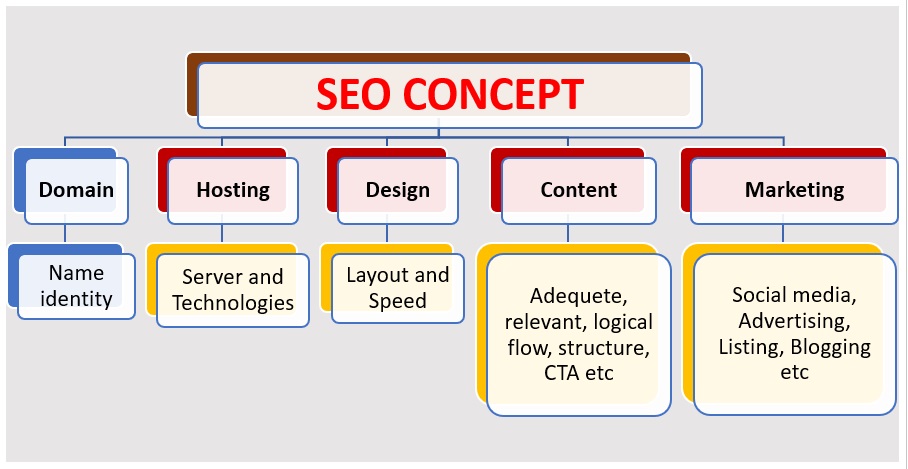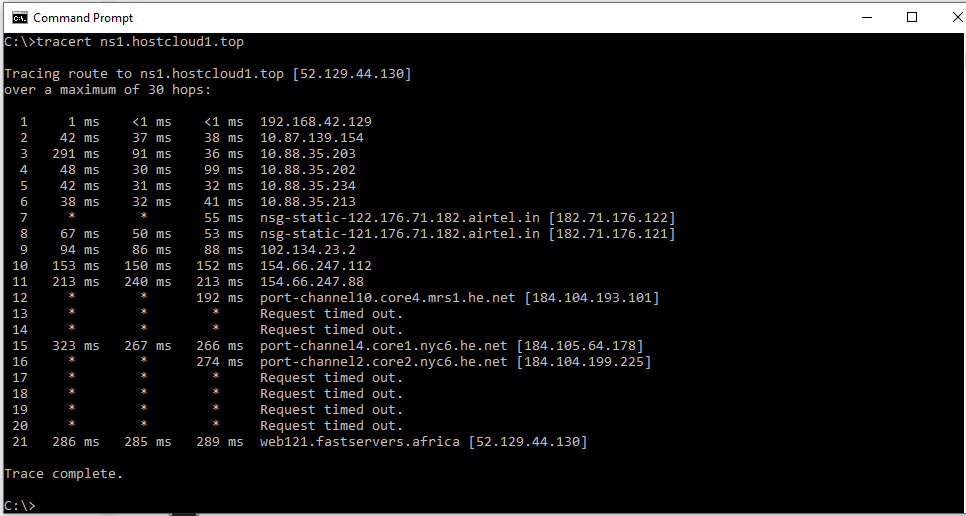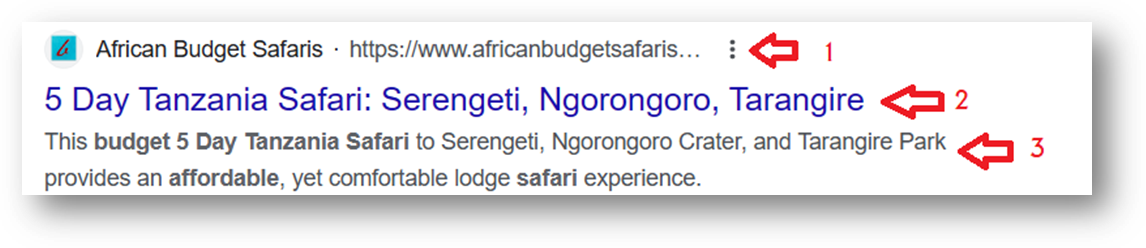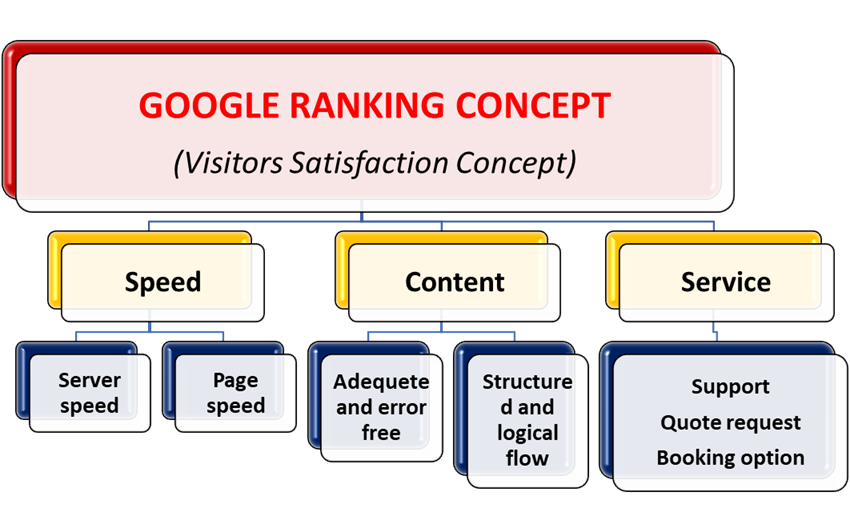by admin | Oct 14, 2025 | SEO, Services - English, web marketing
Description
Social media plays a pivotal role in modern website marketing and SEO strategies. These platforms provide a natural avenue for driving website visits, clicks, and user engagement. When utilized effectively, social media increases a website’s visibility and reputation with search engines like Google, contributing to higher search rankings and overall website success.
A website marketing or SEO plan without social media integration is incomplete. Therefore, marketers should prioritize social media to maximize results. This guide details the use of 7 popular social media platforms, 2 directories, and analytics tools to enhance website performance.
Social Media Marketing Package
Included Platforms
1. Facebook
- Content Creation: Share promotional posts, articles, videos, and live sessions.
- Engagement: Foster interactions through polls, comments, and shares.
- Audience Growth: Build networks exceeding 30,000 followers.
2. Twitter (now X)
- Quick Updates: Share concise, engaging posts with links to the website.
- Trends: Use trending hashtags to reach a wider audience.
- Interaction: Engage in real-time discussions and threads to drive visibility.
3. Instagram
- Visual Content: Share high-quality photos, reels, and story highlights.
- CTA Features: Use story stickers (e.g., “Visit our website”) and clickable bio links.
- Community Building: Grow a network of at least 30,000 followers.
4. Google My Business
- Business Profile: Ensure up-to-date information with images, reviews, and regular updates.
- Local SEO: Optimize your profile to improve local search results.
- Customer Engagement: Actively respond to reviews and inquiries.
5. LinkedIn
- Professional Content: Publish thought-leadership articles, blog posts, and industry updates.
- Networking: Expand professional networks to at least 30,000 connections.
- Groups and Discussions: Participate actively in industry-related groups.
6. YouTube
- Video Marketing: Create tutorials, testimonials, and engaging videos with CTAs.
- SEO Optimization: Use relevant keywords in titles and descriptions.
- Interaction: Reply to comments to foster loyalty and engagement.
7. WhatsApp for Business
- Direct Communication: Send links, offers, and updates directly to customers.
- Customer Support: Provide real-time support via chat.
- Broadcast Lists: Use targeted lists for personalized outreach.
8. TikTok
- Engaging Content: Post creative videos with trending challenges and sounds.
- Audience Growth: Use hashtags and collaborations to increase visibility.
- Profile Optimization: Include a link to your website in the bio.
9. TripAdvisor
- Tourism-Oriented Content: Optimize profiles with captivating descriptions and visuals.
- Reviews: Encourage guests to leave feedback to build trust.
- Interaction: Actively respond to reviews to show engagement.
General Obligations
We will create and customize accounts across all social media platforms and directories, ensuring they are finely tuned for maximum engagement by incorporating essential contact methods such as WhatsApp, phone numbers, email addresses, and directions to your physical location.
Deploy Analytics Tools
- Platform-Specific Analytics: Use insights from each platform (e.g., Facebook Insights, Instagram Insights) to measure success.
Visual graphics requirements for all social media branding for your audience
To successfully create impactful visual graphics for your audience across all social media platforms, here are the key requirements:
1. Dimensions and Resolutions
Each platform has specific graphic size requirements:
- Facebook:
- Profile image: 170 x 170 pixels.
- Cover photo: 820 x 312 pixels.
- Post image: 1200 x 630 pixels.
- Instagram:
- Posts: 1080 x 1080 pixels (square).
- Stories: 1080 x 1920 pixels (vertical).
- Twitter (X):
- Profile image: 400 x 400 pixels.
- Header image: 1500 x 500 pixels.
- Post image: 1024 x 512 pixels.
- LinkedIn:
- Profile image: 300 x 300 pixels.
- Company cover photo: 1128 x 191 pixels.
- Shared image: 1200 x 627 pixels.
- YouTube:
- Channel banner: 2560 x 1440 pixels.
- Thumbnail: 1280 x 720 pixels.
- WhatsApp for Business:
- Profile image: 640 x 640 pixels.
- TikTok:
- Video dimensions: 1080 x 1920 pixels (vertical).
- TripAdvisor:
- Profile image: Varies by operator; use high-resolution images.
Ensure all graphics are optimized for 72dpi (dots per inch) resolution for clarity.
2. Branding Elements
- Logo Placement: Use your logo in a prominent yet non-intrusive location within the graphic.
- Color Consistency: Match the color palette with your brand identity.
- Typography: Choose fonts that align with your brand personality and maintain readability.
- Templates: Develop reusable templates for uniformity across posts.
3. Graphic Design Best Practices
- High-Quality Images: Use visually striking photos or illustrations.
- Text Overlays: Ensure the font color contrasts with the background for legibility.
- Minimalism: Avoid overcrowding graphics with too much text or elements.
4. Platform-Specific Graphics Features
- Interactive Elements: Instagram Stories or Facebook Polls.
- Video Content: Add captions for accessibility and engagement.
- Infographics: Present complex data visually for LinkedIn or Twitter audiences.
- Call-to-Action Buttons: Use CTAs like “Learn More,” “Subscribe,” or “Shop Now.”
5. Adaptability Across Platforms
Ensure graphics are versatile for multiple platforms by designing with adjustable dimensions in mind. A flexible design ensures consistent quality during resizing.
6. Monitoring and Refinement
- Use analytics tools to measure engagement (likes, shares, clicks) on visual posts.
- Regularly test new styles and content types to see what resonates most with your audience.
Timeline and Fees
- Duration: 90 Days
- Fee: TZS 1,250,000/=
by admin | Oct 14, 2025 | Blog News - English, SEO, Webmaster, Website Management, Wordpress
We provide professional WordPress SEO Website Management and maintenance in Tanzania and beyond. With more than 10 years of experience we are confident to attend all major and minor issues emanated from wordpress hosting, SEO, design, speed, security and much more
Our service aim to optimize the wordpress site security (Cyber attack and spamming control) and guarantee top ranking in search engine especially Google.
The service includes but not limited to the following:
- Updating and optimizing text, images, replacing pages all limited to 10 pages
- Attach a good booking/feedback form with spam filter
- WordPress core, plugins and theme scripts updating add new and remove unwanted one for CMS based websites only
- Configure the wordpress for good SEO. issues like URLS, Keywords, Sitemap, Social network links and posting, Canonization etc.
- Moving page content around to achieve relevancy to SEO- limited to 10 pages
- Adding blog news, posts etc (texts and images only) limited to 10 posts
- Optimizing the website to achieve more than recommended PageSpeed and YSlow meters, page load time, page size and page requests made which are good parameters for good SEO
- Hardening the website to prevent cyber attack plus fresh manual website backup once per year
- Management and Maintenance Report
- All the above at a fee of TZS. 300,000 for one time
- All the above at a fee of TZS. 240,000 / Twice a year – semi annual service
- All the above at a fee of TZS. 280,000 / 4 times a year- quartelry service
- All the above at a fee of TZS. 600,000 / 12 times a year- monthly service
- All the above at a fee of TZS. 2,400,000 / 48 times a year- weekly service
- All the above at a fee of TZS. 4,500,000 / 365 times a year- daily service
[caldera_form id=”CF59cfb3624afe0″]

by admin | Oct 14, 2025 | Auto-Blogging, Blog News - English, Webmaster, Website Management
Introduction
The plugin come with multiple website and with multiple network accounts licenses
You can post and auto-post and re-auto post your web pages to groups, pages and profiles for Facebook, Google+, VK and XING.
Learn more

BUY NOW
SMART PACKAGE
|
PRO PACKAGE

|
BUSINESS PACKAGE

|
You can also post and auto-post and re-auto post your web pages to the following networks
- Facebook
- Google Plus
- VK
- XING
- Twitter
- VK
|
- LinkedIn
- XING
- Pinterest
- Instagram
- Flickr
- Medium
|
- Tumblr
- Torial
- Diigo
- Bloglovin
- Reddit
|
Features
Pure Auto-Posting
With preformatted posts on profiles, pages and groups when you publish or update a blog post
Auto-Scheduling
Auto-posting scheduled for any date at best times or personal time settings on any date
Auto-post imported RSS content
Automatically post imported RSS content to Twitter and Facebook profiles & pages
More Features
- Cross-Promoting on Profiles
- Cross-Promoting on Pages and Groups
- On social media pages & groups
- Social Media Calendar
- Rearrange the date and time of previously scheduled social media posts by using drag & drop
- Team Calendar
- View all scheduled posts with different colors for each user
- Edit Scheduled Social Media Posts
- Edit and change your scheduled post’s image, comments, hashtags and handles
- Pre-Formatted Posts
- For each networks specifications
- Set Link Post or Image Post Format by default
- Select the preferred post format for your social media posts
- Set Post Format Separately for Profiles, Pages and Groups
- Select post format separately for your social channels
- Select Post Format for Each Single Post
- Switch post format for single social media posts
- Facebook Open Graph Meta Tags
- Define the preview of your Facebook link posts: edit image, link and description
- Twitter Card Tags
- Define the preview of your Twitter link posts: edit image, link and description
- Select images for your social media posts
- Select any image from the blog post gallery for your social media posts
- Select individual Images per social media post
- Select any image from the blog post gallery for each of your social media post
- Upload and post any image from media gallery
- Select any image from your media gallery for any social media post or upload individual images for your posts
- Best Time Manager
- Use pre-defined time settings to share your posts at the best times to post on each network
- One-Page Editor
- One easy workflow: for tailoring your social media posts with individual comments, #hashtags or @handles for more engagement
- Rich HTML-Editor
- For re-publishing on Medium, Tumblr & Torial
- Multiple-Accounts per Network
- Connect multiple accounts from the same network (e.g. 3 Twitter accounts)
- Multiple Network Combinations
- Select and save different combinations of networks and save them for different sharing purposes
- One Click Network Selection
- Select your standard networks or check or uncheck your selected networks per click
- Immediate Sharing
- Select your post and share it on your selected networks
- Individual Scheduling
- Define your own time settings for different dates and times to share your posts on each network
- Recurrent Sharing
- Auto-Share your postings recurrently on specific networks
- Re-share Old Posts
- Re-share older posts as evergreen content on your social networks
- Post & Schedule Retweets for Twitter
- Reshare your Tweets across your Twitter accounts by using scheduled Retweets
- Edit Scheduling
- View and change time and date of scheduled posts if needed
- Publishing Report
- Track the status of your social media posts via links to your posts on the respective network
- Performance Report (coming soon)
- View likes, shares and comments your posts receive on each network
- Support: premium FAQ, Email and Phone support available
BUY NOW
SMART PACKAGE
|
PRO PACKAGE

|
BUSINESS PACKAGE

|
Learn more


by admin | Oct 14, 2025 | Blog News - English, SEO
Introduction
This course is designed to cover non-technical areas in SEO where most marketers can fit in. IT is a course that will enable any marketer to become a popular blogger and online marketer. With this knowledge you can do many online businesses weather in normal websites, blog, directories, social media or any other online media.
To make it easy we use 3 pillars concept to deliver the required message to the audience
Our introductory part will constitute the following 3 pillars
- Website Audit
- SEO Concept
- Google Ranking Concept
Website Audit
Definition
Website audit is an analysis done by a website marketer in order to know the current SEO status-quo of the website. Analysis trying to relate the website with current SEO practices in the respective industry. The main objective of this audit is to find issues that affecting organic ranking of the website which can be included in the next SEO Project planning and implementation.
The questions below touch the critical aspects of SEO requirements:
When answered correctly, these answers can help develop a Website SEO Audit Report
- Does the website have a clear marketable brand or identity?
- Is the website language, font type and size, color scheme and other visual look match the niche market and audience?
- Is the website 99.9% uptime % per year?
- Is the website mobile friendly?
- Is the webpage fast in both mobile and desktop devices?
- Is the website compatible with popular browsers?
- Is the website calling protocol secured?
- Is the website free of errors?
- Is the website well hardened?
- Are the website content rich enough to satisfy the needs of the visitors?
- Is web content well-structured to offer a smooth logical flow to the readers?
- Is website content well optimized?
- Is a website navigation system well implemented to provide the visitors with smooth surfing and browsing experience?
- Are website meta tags (meta tags include the <title> and <description> elements) well implemented?
- Are website images well optimized and placed in the website with relevant alt text and sizes?
- Are website anchor-links well implemented?
- Are website functions and features well implemented?
- Is website Sitemap and Robots.txt well placed?
- Is the website code to text ration small (Recommended is between 25% to 70%)?
- Are website Open Graph Meta Tags correctly set?
- Is your website schema markup correctly set?
- Is the website linked with social media?
The SEO Audit Report is a must have documents before planning and doing and SEO project. The exercise can be done using AI tools or do it manually
Reference for Site SEO Audit
Some of the tools here are free and others are premium tool, you must pay to use the tool.
- SEO Checker | Test your website for free with Seobility
- Website Optimization and Digital Agency Sales Tools | WooRank
- Semrush – Online Marketing Can Be Easy
- Analyze Websites With Free SEO Audit & Reporting Tool – SEOptimer
- Free SEO Checker: Website SEO Analysis Tool & Audit Report (neilpatel.com)
- SEO Site Audit tool by Ahrefs
- SEO Tools, Software and Articles | SEO Site Checkup
- Audit your website for SEO and performance – Geekflare Tools
- Website SEO Checker & Audit Tool: Test Your Score for FREE ? (sitechecker.pro)
- Website Audit Tool – Automated Site Audit ?? 120+ Checks (seranking.com)
- Technical SEO Audit | Website Auditing Tool (serpstat.com)
Page speed tools
- https://pagespeed.web.dev/ from Google
- https://gtmetrix.com/
- Website Speed Test | Pingdom Tools
Schema markup common categories
9 Most Common Schema Markup Types – Overdrive Interactive (ovrdrv.com)
Math rank plugin is the best plugin to help you your assign relevant schema to your webpage
SEO Concept
How SEO Works?
To explain how this works, let me dip inside Search Engine Optimization with reference to Google
Why Search Engines?
Almost 90% of people who search information via the internet uses search engines
Why Google?
Almost 80% of people who search information via search engines uses Google Search Engine
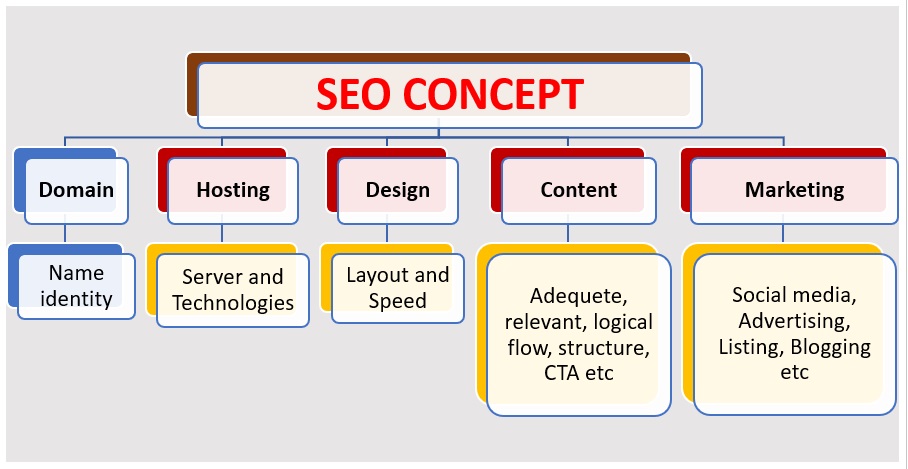
Domain name: The name must really represent corporate identity. Name must be short, easier to pronounce/remember and that represent your corporate brand name/identity to your customer base. This will make it easy for your visitors come back to your website without being lost.
Hosting: The webserver speed must enhance general webpage speed. The server must use a speedy internet connection, modern fast hardware and applications that work very fast. So, the server speed indicates how fast your host’s machine will process user requests and find the needed content as fast as possible. To test server speed just ping or tracert the nameserver or associated IP address from the command prompt. The fast server must be below 350-400ms and an average speed server up to 700-800ms. A slow server is above 700-800ms
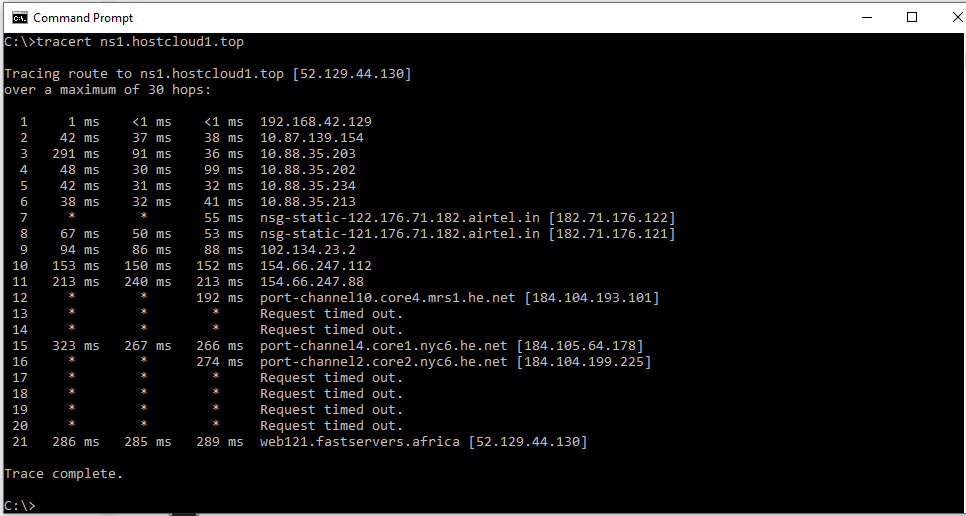
Design: When visitors visit your website, they expect to found a well branded website which is fast and if they found otherwise, they will be angry and most of them will leave your website without doing any activity.
Google will also be angry and will allocate your website with a big Bounce rate which consequently lead to low ranking
Content: When a visitor visits your webpage, he/she expect also to find well arranged, structured and logically written quality content that satisfy his/her needs. If he/she find no quality content again he/she will become angry and leave without doing any activity in the page. We expect the same outcome from Google
Marketing: It will now make sense if everything with your website is OK to publicizes so that targeted people will know that website exists and offering service that they want. Use any means so that your website is exposed to as many people as possible. The best way is to use social media with many followers, likes and lots of people engagement
Google Ranking Concept
How Google Ranking Works?
Google uses its algorithm to rank collected keywords by its bots in relation to the webpage URL. The algorithm contains several criteria and signals that assign points to your keywords attached to your webpage URL. If your keyword and its URL receive enough points over the other keywords from competitors webpages then your webpage will be ranked higher in Google search results page.
If the points are the highest one, your keyword will be ranked no. 1
If your keyword assigned points is the second highest then it will be placed no. 2 in the results page and likewise to the other keywords. Point to note
Every ranked keyword goes with the following aspects
- Webpage URL
- Webpage Title
- Webpage description
Elaboration from Google cited results page for the Keyword “Tanzania Budget Safari, 5 days”
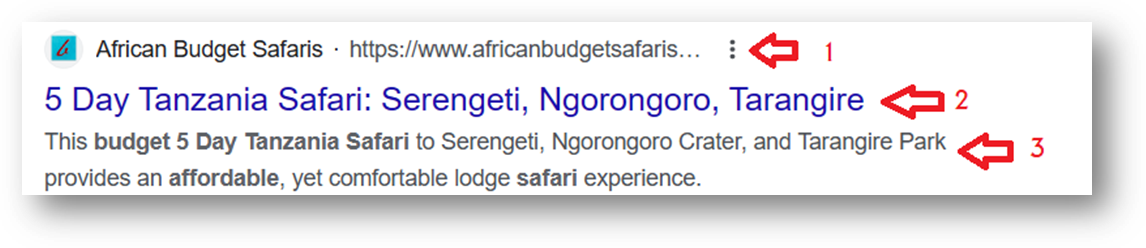
How are these points allocated to the keywords?
I will not give the 100% answer because that one is not available, but I will provide a big picture of what actually happen in keyword ranking with Google
Of all thousand rules included in the Google algorithm, only one rule prevails
“Love your web visitors as you love yourself”
Google want web designer, developer, content creators and marketers to put the website in such a way people will love it and stay longer in the website.
The questions above under Website Audit will ensure that your visitor will love your website
How Google understand that your web visitors love your website?
Google can collect some signals via Googlebot’s, those signals are:
- Bounce rate
- Time spends in the page
- Trusted by other trustworthy websites thru quality inbound links
Google never dare to bring visitors to the website which is not loved by other visitors, WHY? Because in order for a person to visit your website, he/she first become Google customer. Google care a lot its customers and they are not ready to let them down by taking them to the bad website
Bounce rate is defined as a number of visitors who visited your website and left immediately without engaging to any part of your website.
To understand better a bounce rate and its impact let check this table and the recommendations
| Bounce rate |
People preference |
Impact |
| <=10% |
Excellent |
Google will rank keywords from this webpage very high with very minimal competition. |
| 20%-30% |
Very good |
Google will rank keywords from this webpage with minimal competition. |
| 40%-50% |
Good |
Keyword ranking from the webpage like this will face a moderate competition from competitors. |
| 60%-70% |
Average |
Keyword ranking from the webpage like this will face a high competition from competitors. |
| 70%-80% |
Bad |
Google will tend to suppress ranking keywords from urls of this standard. |
| 80%-90% |
Very bad |
Google will tend to avoid ranking keywords from urls of this standard. |
| >=90% |
Unacceptable |
Google will impose several bans on ranking keywords from urls of this standard. |
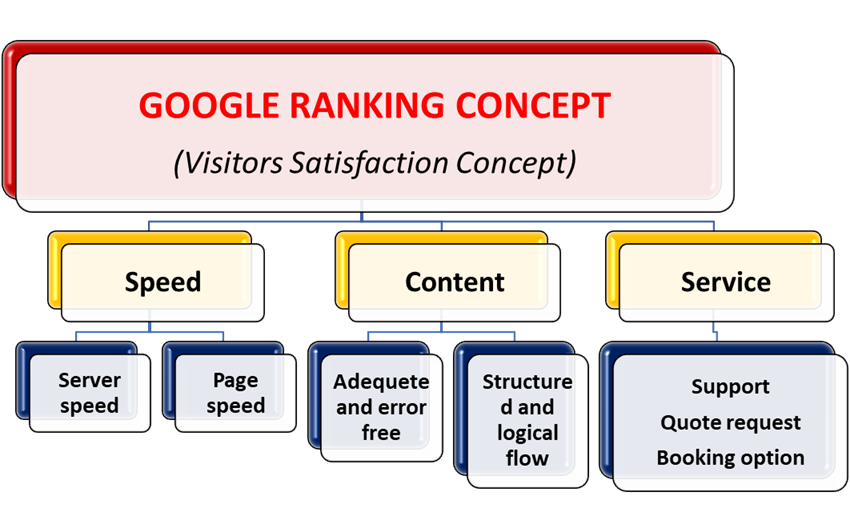 Speed: When visitors visit your webpage, they expect to found a website which is fast and if they found otherwise, they will be angry and most of them will leave your website without doing any activity.
Speed: When visitors visit your webpage, they expect to found a website which is fast and if they found otherwise, they will be angry and most of them will leave your website without doing any activity.
Google will also be angry and will allocate your website with a big Bounce rate which consequently lead to low ranking
Content: When a visitor visits your webpage, he/she expect also to find well arranged, structured and logically written quality content that satisfy his/her needs. If he/she find no quality content again he/she will become angry and leave without doing any activity in the page. We expect the same outcome from Google
Service: After surfing your fast webpage and finish reading your quality content, a visitor expects good quality service from your webpage. This service includes any support, quote application and or product or service booking function. If no service, the visitor won’t do any enough activity that will send good signals to Google.
If all above are implemented very well then Google will like your webpage and will rank your keywords from that webpage so that more visitors will come and benefit from your quality content.
Google is doing all these because Google believe that all visitors who visit your website become Google customers first and Google is not ready to let down their customers by sending them to bad webpages